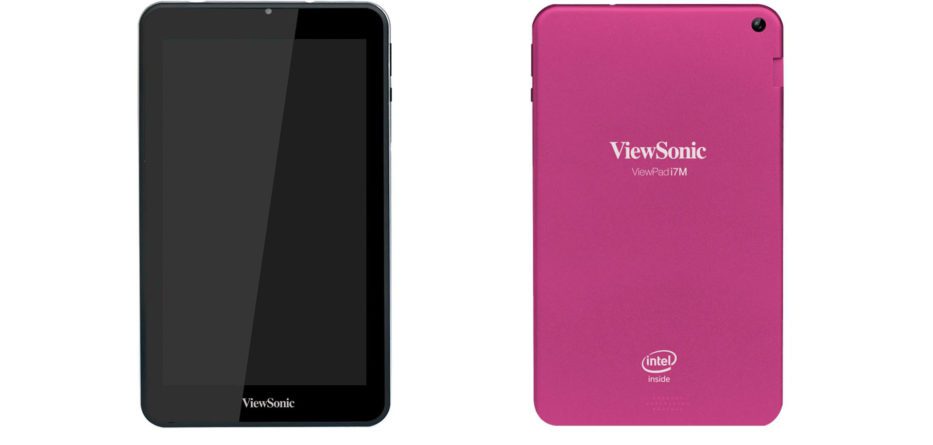At First Glance, you might think the ViewPad 7 tablet is somebody’s appointment book; it’s small and comes wrapped in a fold out faux-leather case. At seven inches, it’s on the smaller side for a tablet, but compared to the 7-inch Samsung Galaxy Tab, it’s actually a bit chunky and square. It really does look like a book, which is not necessarily a bad thing; it’s just a bit different.
Like both its bigger sibling the ViewPad 10s and Samsung’s Galaxy Tab, the ViewPad 7 runs Android 2.2. The big difference between the ViewPad 7 and the 10s – aside from the obvious physical differences – is that its version of Android is full-featured, with Google apps and access to the Android Market. Because of this the ViewPad 7 is a much more useable tablet than the 10s, even without the extra screen real estate.
When we turned the ViewPad on, though, we found it shared one big problem with its larger sibling — the screen resolution is noticeably lower than other tablets on the market at 800 x 480, and colors were lacking in depth. The problem isn’t as bad as it is on Telecom’s ZTE, but it still makes the ViewPad 7 look, well, cheap.
Open the ViewPad 7 up, and you’ll find a 600MHz processor, which is a little lower than we’d expect for the price range, but despite the specs it’s fairly responsive. You’ll find it loads pages fast enough when web browsing. On the other hand, while it’s possible to play games on the ViewPad 7, you won’t get the same experience as you would with an iPad, or even most Smartphone. When we tried to play Fruit Slice free game similar to Fruit Ninja -the device just didn’t have the responsiveness or reaction time needed to play well.
Performance issues were a regular complaint with this device. If you’re looking for a tablet to do some reading on, the ViewPad 7 won’t assist you. It doesn’t come with a pre-installed e-reading app, and when I downloaded Kindle, turning pages took an age. That few seconds of waiting for new text to show up can be surprisingly frustrating, especially when you’re doing it every minute or two.
The ViewPad 7 only has 512MB of storage space, but comes with an 8GB microSD card. If you need more space -which is possible given the size of some of the Android 2.2 apps – you can always upgrade to a 32GB card. You really do need to have a card in there – you can’t use the camera at all without one, and we couldn’t download e-books or comics either.
If you’re looking for something around the $600-5700 price range, the ViewPad 7 is not going to be better than a lot of options out there. You can probably pick up an original Galaxy Tab or original iPad – depending on your OS preference – so the ViewPad shouldn’t be your first choice. You just don’t get the full tablet experience without a good display and performance.
AT A GLANCE
- Slower-than-average 600MHz processor
- Bookish appearance
- Mediocre display resolution and image quality
- Sluggish performance
Viewsonic Viewpad 7 Price: $649 in US market
Verdict:
A definite improvement on the ViewPad 10s, but not the best tablet in its price range.