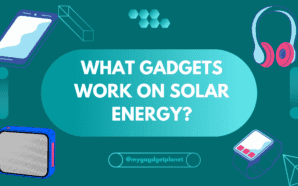WordPress is the leading blogging software used by people all around the world. The benefit of using wordpress is easy and simple setup which helps you to keep your focus on content and requires very less work on managing your website design. WordPress always updates their software with latest patches to address known security issues. There are several plugins to keep your blog secure from the intrusions, hacking, cracking and data-thefts. Here we are providing you details of 5 plugins you should have installed in your wordpress blog to enhance your security from vulnerable attacks by spammers and hackers.
1. WordPress Database Backup – This is a plugin which I would like to recommend to all the WordPress users as soon as they start blogging. The plugin functionality is clear from name itself, it creates entire backup of your wordpress content that is easily manageable. The backup can be downloaded to Hard drive or you can keep it on your hosting server or some shared area. The benefit of having this backup gets realized when you install something or change some settings and your blog starts behaving abnormally. You can use the backup to restore your WordPress blog to the previous state. You can get more details about this from Plugin Home page.
2. Replace WP-Version – We know that showing our version makes it easier for hackers to attack our blog. This plugin replaces the version details with some random generated string to hide your WordPress version details from the outer world. It’s very easy to install and doesn’t require any extra features. You can install this plugin from WordPress plugin page.
3. Akismet – Once you start getting visitors from around the world, be ready to face the problem with Spam comments. It’s always better to have some software installed to automatically avoid these spam comments. Akismet is the most popular choice in this category of plugins and very easy to install and manage. All you need is to register in WordPress.com website to get the Akismet Key and rest of the work will be done by Akismet and you won’t have to even bother about the spam comments anymore. Visit Akismet home page for more details.
4. Login Lockdown – Login lockdown records the IP address and timestamp of every failed WordPress login attempt. You can configure it to block the IP address range for some duration if the number of login attempts fail in certain short duration of time. You can see all the locked IP addresses list in the plugin settings page and release them. This will help you in avoiding hackers who type random passwords to unlock your admin page. This is recommended to all the wordpress users. You can see more details from Login Lockdown plugin page.
5. Stealth Login – Stealth login allows you to define a custom URL for login page rather than the default wp-admin URL. Even if your password is leaked the exact URL for login will be hard to find out by the Hacker. The benefit of using this plugin is to avoid any bot accessing your login page and entering random passwords to gain access. This plugin is also recommended to all the wordpress blog users. You can get more details from plugin home page.
Apart from using these plugins follow these simple tips to stay protected
- Always keep your WordPress and Plugin updated
- Make sure to create database or full website backup on regular basis
- Use long and strong password for your admin account
I am using all the above mentioned plugins to secure my blog from hackers and malicious software attacks and I have found them very easy to setup and use. Admin SSL and AskApache Password Protect are two other important security plugins but they require technical knowledge and correct details need to be entered while configuring them or else your blog might get locked from access. If you are planning to install these two, please consult with your hosting service provide to get the correct details and create a complete backup before proceeding.
If you are using any other security plugins that are easy to setup and provide more security, please feel free to comment. I would love to get details about them and test them on my test server setup.